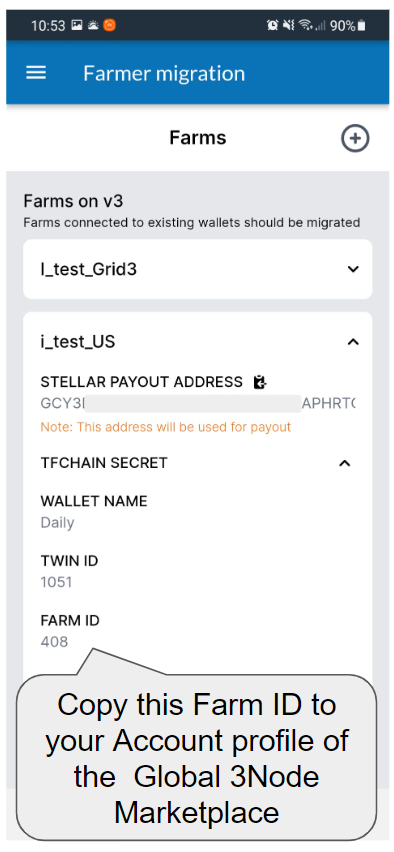| No TF Connect app yet? Please visit our Threefold Wiki for more info and installation instructions. |
Please, follow the following steps if you have not used our TF app to create your V3 farm.
- Open your TF Connect app
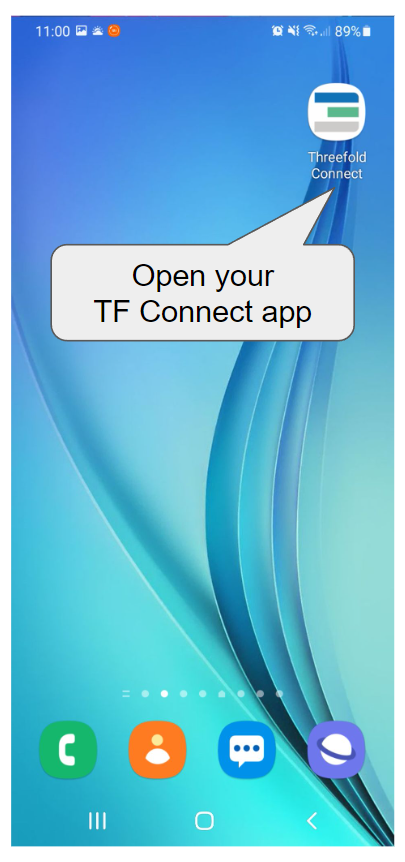
- Tap on the "Menu" icon
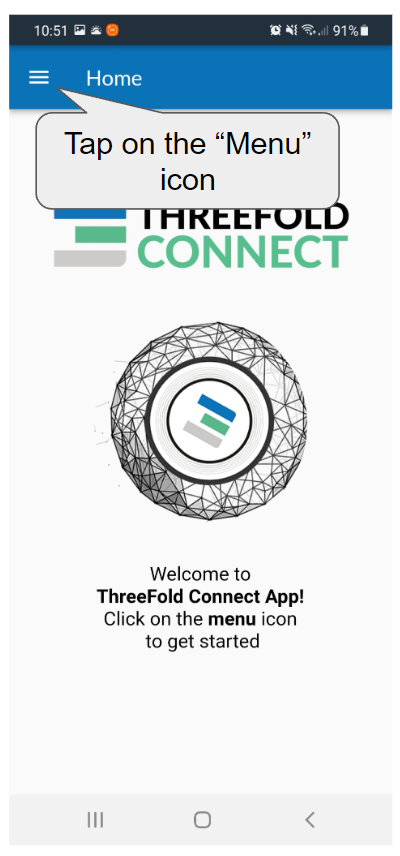
- Tap on the "Farmer migration"
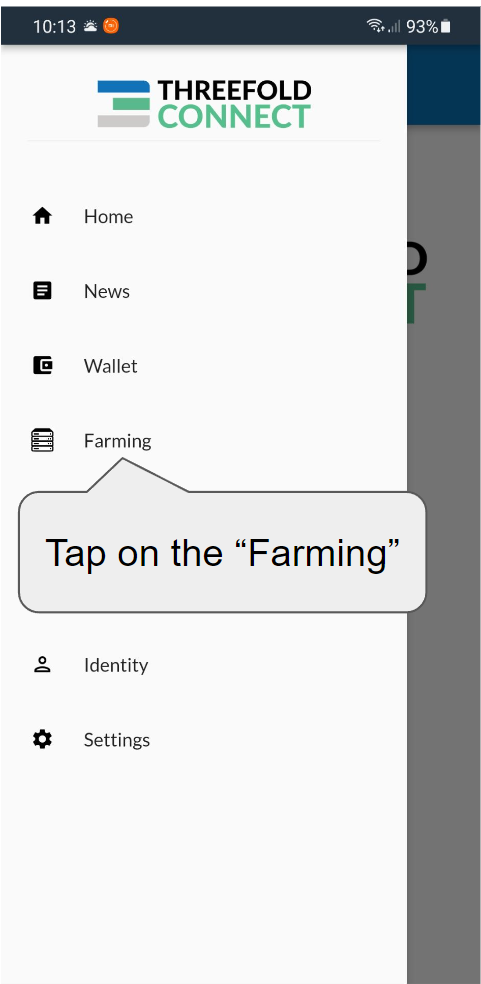
- Enter your PIN code
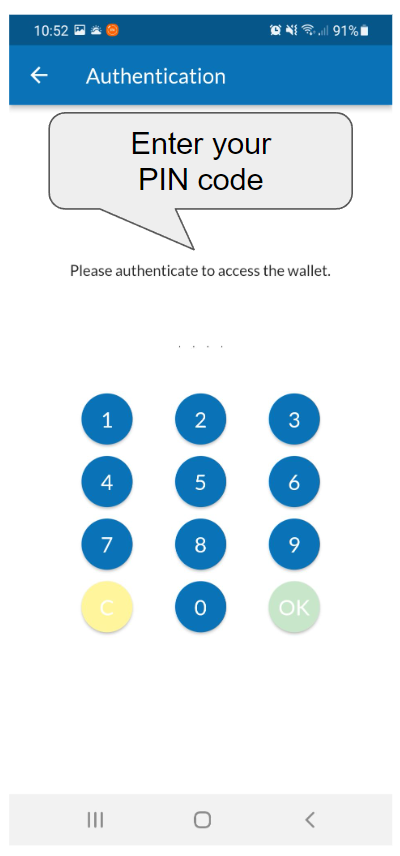
- Tap on the "+" icon
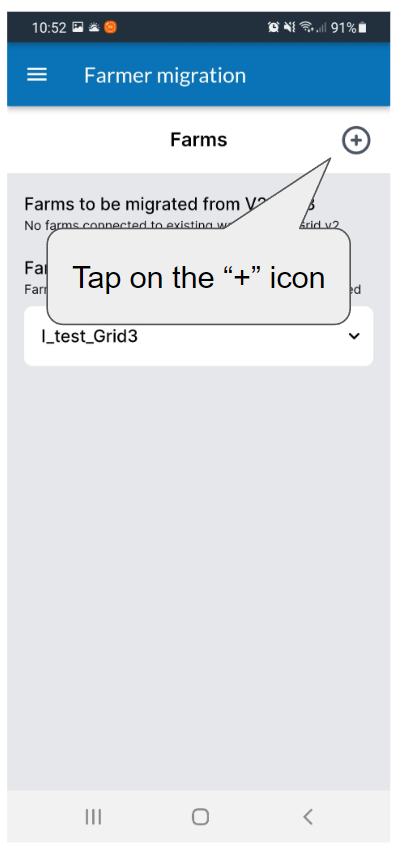
- Enter your desired Farm name
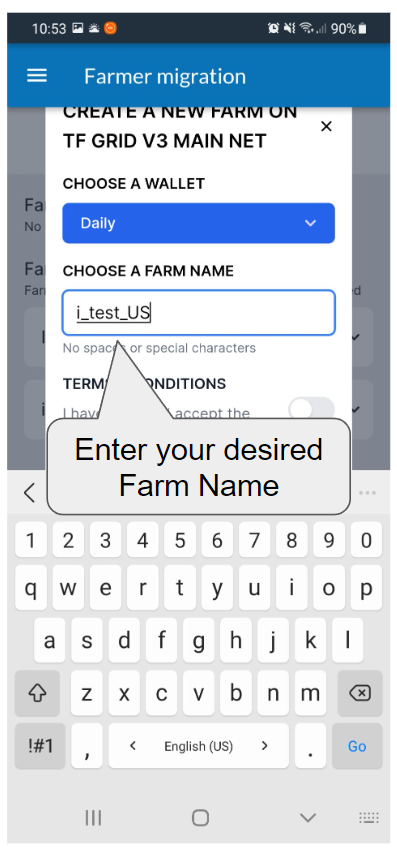
- Accept T&Cs and press the "Submit" button
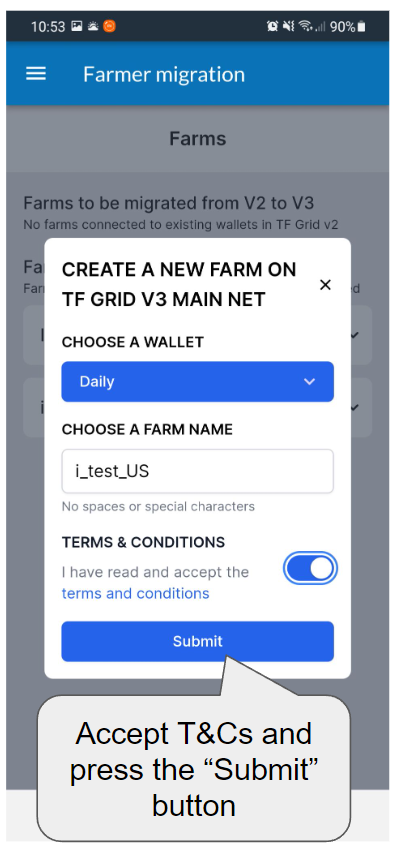
- Tap on your Farm to see details
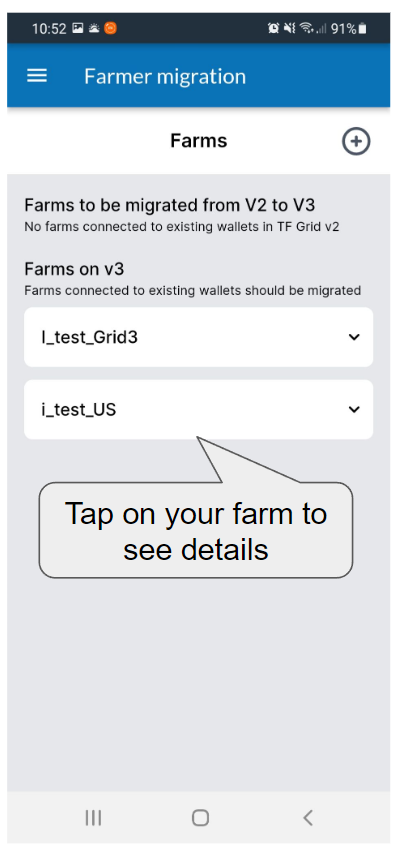
- Copy your Farm ID