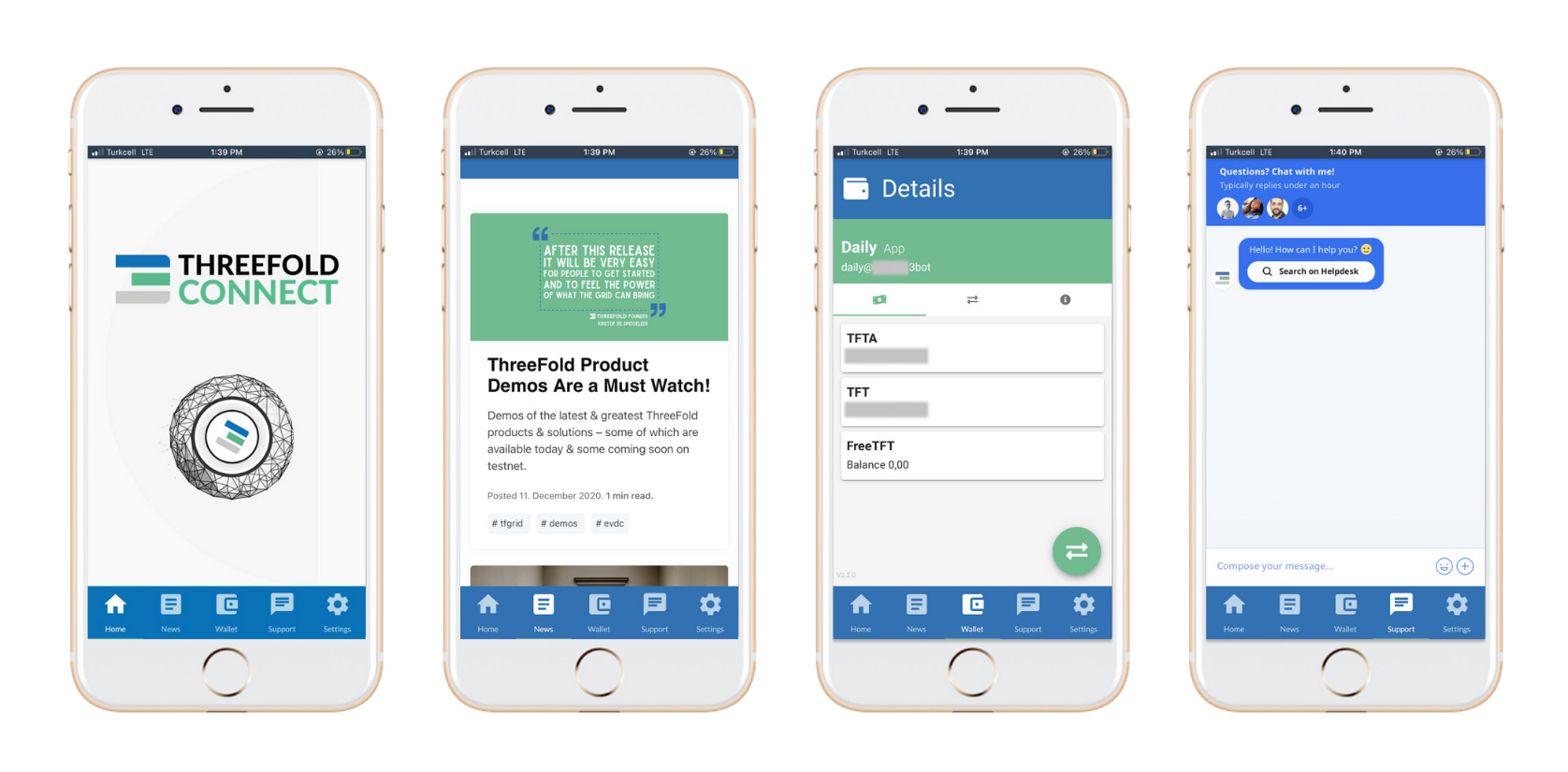 ThreeFold Connect is an app that is more than just a wallet. It is:
ThreeFold Connect is an app that is more than just a wallet. It is:
- A wallet to hold digital currencies
- 100% private two-factor authenticator
- Your farm data
- Mobile access to TF support chat
- Latest news & updates
- Integrated Planetary Network
Get started
- Step 1: Download ThreeFold Connect


- Step 2: Create a 3Bot name and connect it to your email address.
- Step 3: A 24 word seed phrase will be generated to secure your wallet when signing up.
You can always accesss your secret phrase, change your pin or delete your account in the settings tab of ThreeFold Connect.
Please visit our Threefold Wiki for more info and installation instructions.
Important notes
- ThreeFold or no-one else has any access to or maintain records of your private key or seed phrase. It is your personal responsibility to keep your 24-word private key in a safe place. The seed phrase is your only “key” to your wallet and digital assets and the ThreeFold team won’t be able to assist you. Please store it securely offline.
- Do not share your private key with anyone, it is strictly personal. Losing your private key means losing access to your wallet and all your TFTs.
- Anybody with access to your private key can take ownership of your ThreeFold Connect wallet and TFTs
- To access your wallet from another wallet (on another phone or online) you will need your private key (seed), without this private key your account cannot be recovered on another device or online wallet.





















































































































































































































































